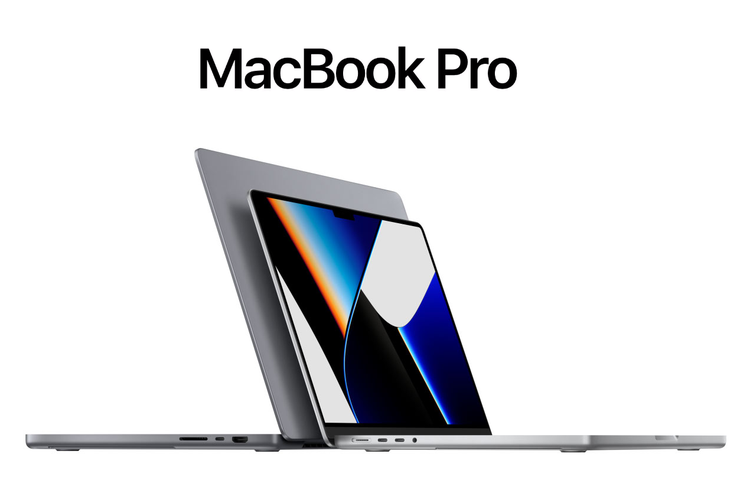Apple revealed the new 14- and 16- inch MacBook Pro laptops at its “Unleashed” event. The new laptop features a new redesign with smaller bezels, a new display, new ports, new Apple silicon, and more. Here are the key details on the MacBook Pro. You can order the new MacBook Pro laptops from Apple, but check third-party retailers for special price deals. We have an article that tracks deals on Apple products for the holiday shopping season.

2021 MacBook Pro: Processor, RAM, graphics
The M1 Pro and M1 Max are the newest Apple System on a Chip (SoC), following the M1 that was released last year. Here are what’s available for each model:
14-inch MacBook Pro
- M1 Pro: 8-core CPU with six performance cores and two efficiency cores or 10-core CPU with eight performance cores and two efficiency cores; 14- or 16-core GPU; 16-core Neural Engine; 200Gbps memory bandwidth
- M1 Max: 10-core CPU with eight performance cores and two efficiency cores; 24- or 32-core GPU; 16-core Neural Engine; 400Gbps memory bandwidth
- 16GB unified memory, configurable to 32GB (M1 Pro) or 64GB (M1 Max)
16-inch MacBook Pro
- M1 Pro: 10-core CPU with eight performance cores and two efficiency cores; 16-core GPU; 16-core Neural Engine; 200Gbps memory bandwidth
- M1 Max: 10-core CPU with eight performance cores and two efficiency cores; 32-core GPU; 16-core Neural Engine; 400Gbps memory bandwidth
- 16GB unified memory, configurable to 32GB (M1 Pro) or 64GB (M1 Max)
2021 MacBook Pro: Display
The 14-inch and 16-inch MacBook Pros are the first Apple laptops to use mini-LED screens, which Apple calls Liquid Retina XDR. Used in the 12.9-inch iPad Pro, mini-LED is a backlighting technology that has several more LEDs than what is currently implemented. This results in better control of the backlight, better image contrast, and greater dynamic range.
These laptop displays are also the first to support a 120Hz refresh rate using ProMotion technology, which was previously only seen in Apple’s iPhones and the iPad Pro.
MacBook Pro: No more Touch Bar
Apple introduced the Touch Bar in 2016 to replace the function keys with “a brilliant, Retina-quality Multi-Touch display,” but it has been a divisive feature, to say the least—those who dislike it are quite expressive about it, while people who like it don’t really say much (at least it seems that way). Apple seems to have been persuaded by the users who don’t like the Touch Bar, because it’s gone in the new M1 Pro MacBook Pro, replaced by Function keys. These Function keys aren’t half-height keys—they’re full sized. There is a Touch ID button on the upper right of the keyboard, just like on the previous MacBook Pro models but it has a circular ring like on the iMac keyboard.