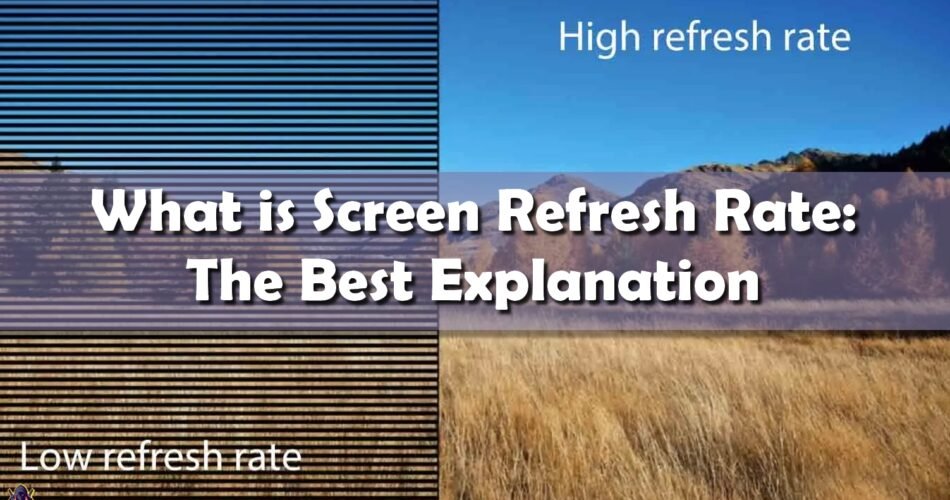As technology advances, so does the screen refresh rate. A screen’s refresh rate is the number of times the image is refreshed per second and is measured in Hz. The higher the refresh rate, the more times the image is refreshed, and the smoother it appears.
A typical laptop has a screen refresh rate of 60 Hz, while a gaming laptop may have a screen refresh rate of 144 Hz or even higher. A higher screen refresh rate means that the image on the screen is refreshed more times per second, and therefore appears smoother.
Screen Refresh Rate: Explained
You may think that the information on your smartphone screen is in a static position, but it isn’t. Indeed, it is in continuous dynamics: each pixel is constantly updated and displays the data provided to them by the processor.
The information on the screen changes fairly quickly and at regular intervals. This happens so suddenly that the brain appears to be in a static position. When we talk about how fast an image changes, we just mean the refresh rate.

The screen refresh rate shows how quickly the image changes on it. It tells you how many of these repetitions occur each second and is measured in hertz (Hz). A screen image with a refresh rate of 60Hz changes 60 times per second, 90Hz means the image changes 90 times per second, and 120Hz means 120 repetitions over the same period.
The 120Hz screen in a modern flagship smartphone changes the screen image twice as fast as a traditional 60Hz screen. 120Hz is also four times faster than 30Hz compared to older used tube TVs.

A technical increase in the frequency of the screen also indicates a reduction in the delay in displaying information: the image on the pixels changes more frequently.
For example, it takes 16.6ms to fully refresh the information on the screen at 60Hz, at 11Hz this value is 11.1ms, and at 120Hz the image is ready for a full change in just 8.3ms. No, the delay does not depend on the 100% refresh rate. However, it is the infamous Hertz number that contributes the most during this period, from sending an image to a series of pixels to appearing on the screen.
How to increase the refresh rate of your smartphone’s screen
On most Android smartphones that support a higher screen refresh rate, you can enable or change its value in the settings. New items are coming in regularly, and here are some smart devices that can run at 90Hz, 120Hz or more:
- Samsung Galaxy S20 – 120 Hz;
- OnePlus 7T (Pro) – 90 Hz;
- Xiaomi Mi 10T (Pro) – 144Hz;
- Realme X50 Pro 5G – 90 Hz;
- ASUS ROG 2 phone – 120 Hz;
- Google Pixel 4 (XL) – 90 Hz
If you are a Xiaomi device user, follow the steps in the picture below, if you want to change the refresh rate of your screen.

If you are a Samsung device user, follow the steps in the picture below, if you want to change the refresh rate of your screen.

The procedure is similar for other devices (OnePlus, Realme, Asus…).