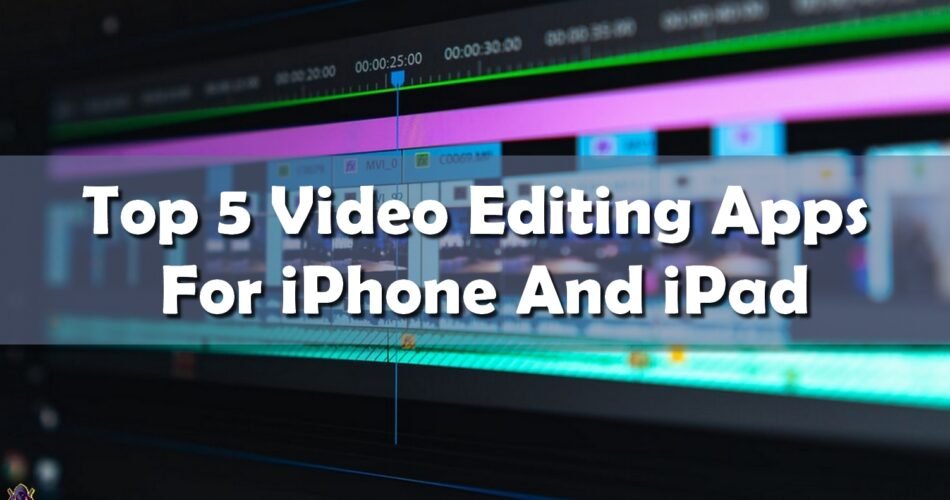On the Apple Store, you can find a lot of different video editing apps for iPhone and iPad, but here we will present to you five of the best. You don’t have to use a Mac or PC to create a custom movie with photos, music, and videos.
As iOS hardware grows more powerful and closer to the real computer, there are a multitude of video editing apps that allow you to edit and create video from a variety of media files. Keep reading to find out which are they.
Video Editing Apps For iPhone And iPad
Videoleap is one of the apps that are going to talk about today for editing your videos on your iPhone or iPad. This app is for cutting some parts of the video that you don’t like and think are unnecessary.
This app is useful if you want to add some text because it has really good fonts. It is really simple to use. Go and tap on the icon “New project” that is on the bottom left corner of your screen. Once you’re in, tap on the “plus” icon to add the video you want to edit.

You will have the option to select multiple videos and photos also if you want. Here with this app you can change the aspect ratio, and make it suitable for the purpose you want it, for posting on Youtube, Instagram, Facebook, etc. The cool thing to know is that with this app you can add voiceovers if you are doing Youtube videos.
Another video editing app for iPhone and iPad is Inshot. This app has multiple useful options that come in handy if you want to edit a video. When you open the app you’ll see on the front page “Create new” and then you choose whether a video, photo or collage. For editing a video tap “Create new video”.

Inshot has a lot of great effects, you will find them if you click on the icon “Filter”. It also offers another cool options to edit your videos like speed, which means that you can speed up the video.
The third video editing app for iPhone and iPad is “Splice”. This app offers some similar options like the previous two apps but in a way it is different. Here with this app you can add text, add effects and sound effects as well.

One thing about this app is that you can use some of the options only if you have the “Pro” version. This app has less option than the other apps but you can check it out, maybe you’ll find something that you like better than the others.
This app is one of the best apps for adding music to your videos. Here you can find some other options like cutting the video, adding some effects, text, speed it up, so pretty much the same as the other apps, just the difference is that here you can add some of your favorite music and the music you want for the current video. It is an option that not all the apps offer.

Just like the other video editing apps for iPhone and iPad, it is really easy to use. Just find the option “Add new project” and choose from your gallery which video you want to edit. If you want to add music, go and click on the icon for music. Then click on “Imported music” and here you can click on the “+” icon and it brings you to the files on your iPhone where you can choose which music you like.
Last but not least video editing app for iPhone and iPad is the app iMovie. This app is best to use for color correction because it has great color-graded filters. It has a lot of free and nice filters included.

It also has similar options to the other apps we mention before like cutting the video, speeding it up, adding some text, etc. you just have to choose which app is best for your needs, depending on how you want to edit some particular video.