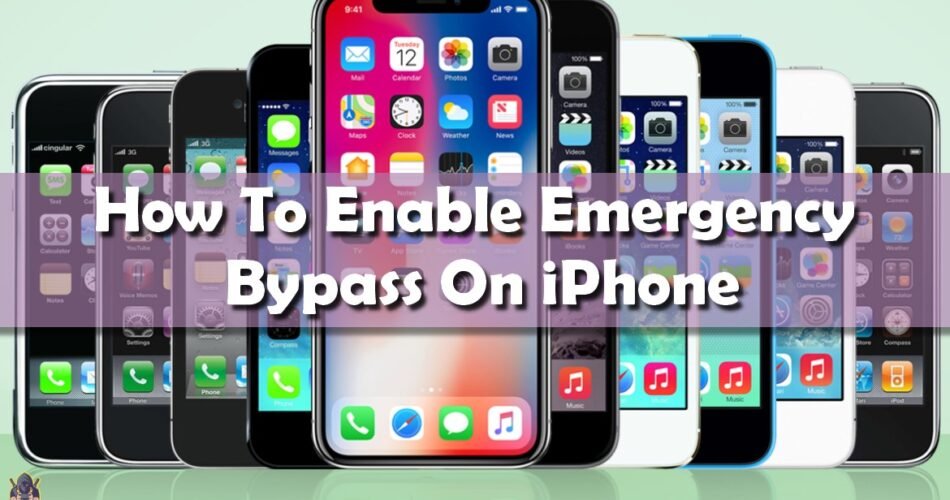There are a lot of interesting options and features on Apple that can be sometimes a lifesaver thing. Not many iPhone users know about this feature, but there is a way to enable emergency bypass.
When you have the “Do Not Disturb” option enabled, this feature allows your iPhone to ring beside that. It can also allow it to ring when you have the sound on silent or have another option turned on that hides the ringing.
This is a really good feature and it can be really useful sometimes if you are working and don’t want to be disturbed but at the same time, you expect some important call from a family member, doctor, business partner or similar.
So this emergency bypass will allow you to select a particular contact in order to bypass the ring limitations. Keep reading and you will find out How to enable Emergency Bypass.
How to enable Emergency Bypass
Even though it seems like a very complicated thing, it’s actually really easy and simple to do.
First, you need to add a contact to your favorites. Check the picture below.

- Then, go to your contacts on your iPhone and you have to select the particular contacts that you want to put on your emergency bypass list.
- When you find which contact you want to add to the list, tap on the “i” icon on the right side of the name,
- and then tap the “Edit” icon at the top-right corner.
- At this point you have to tap on “Ringtones”, and once you’ve opened this tab you will see the “Emergency Bypass” option at the very top.
- Next, you click to enable it, and then click “Done”.

From now on have in mind that this option exists and in case you want to take a good nap but you’re expecting a very important call, or you have to go to a meeting but are also expecting an important call from a doctor or a business partner, go ahead and enable the emergency bypass in your options, so you don’t miss it.