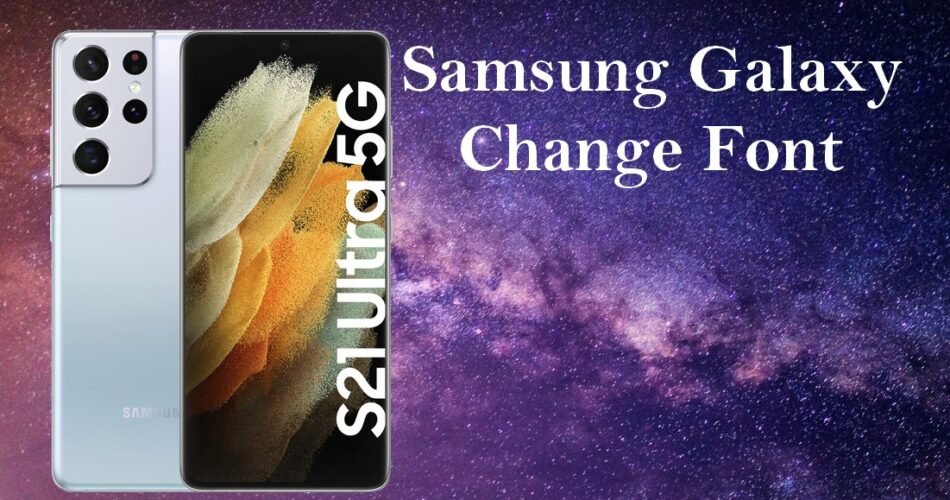Samsung Galaxy phones have an option in settings that allows you to change the font and make your Samsung Galaxy phone look better and different from others. For other devices with Android OS you need to Root the phone and then change font, but not with Samsung Galaxy!
Keep reading and you are going to learn how to make your phone look unique:

In the “Settings” menu, scroll down and tap the “Display” option.

Then Tap “Font Size and Style”,

In the “Font Size and Style” menu, tap the “Font Style” button.

You’ll have a list of pre-installed font styles available for you to choose from. “Default” is, as the name suggests, the default font used on your device.
Tap on one of the other available fonts to switch to it. The change should happen automatically.

Samsung Galaxy device owners are able to install other fonts using the Samsung Galaxy Store. Below the list of pre-installed fonts, tap “Download Fonts” to load the Samsung Galaxy Store. From there, download one of the available font options by tapping the download button next to it.