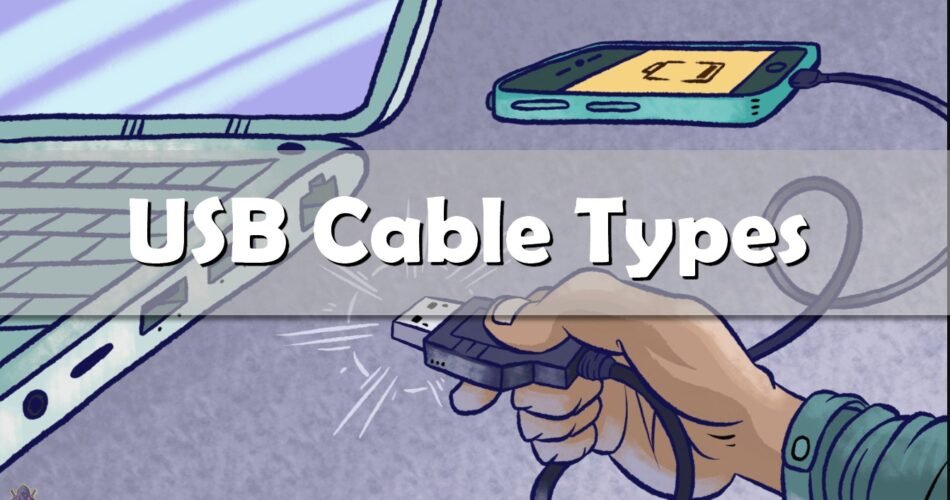Maybe you are wondering why are there so many different USB cable types and what is the difference between them. Almost every electronic device is using some type of USB cable. Here are the six most common types of USB cables and connectors. Keep reading and you will find out which are they.

USB Cable Type A
A type-A connector is one you’ve probably used for the longest time. This USB connector is flat with a rectangular surface, and it is a common standard on almost all USB cables. You can find the port for this USB connector on computers, TVs, game consoles, and more.

USB Cable Type B
This type of cable has a more square-shaped connector. Commonly used as the connector for powered devices like printers, with the other end being a type A connector.

USB Cable Type C
This is a new USB that is reversible and has the ability to juggle multiple functions. You’ll often see it in new models of laptops, smartphones, and some game controllers like the Nintendo Switch. Type C’s are the new popular choice because they have a faster transfer rate and are more powerful.

Mini-USB
This USB cable type is a small connector that was the original standard before the micro-USB was invented. Commonly used to connect small electronics such as PlayStation controllers, some MP3 players, cameras, and rechargeable speakers.

Micro-USB
Smaller than the mini-USB. This type of connector was a standard USB connector for portable gadgets, mobile phones, USB battery packs, and other game controllers before USB type C comes to the scene.

Lightning type
This isn’t a true USB standard but is Apple’s proprietary connector for the iPhone, AirPods, some iPad models, and more. It’s a similar size to USB-C and comes standard on most Apple devices released since September 2012. Older Apple devices use the much larger 30-pin proprietary connector, and newer iPad Pro models use USB-C.

USB Speed Standards
USB connection types are only half the story, as USB has also gone through multiple standards of varying data transfer speeds. The cable’s connector doesn’t necessarily mean that it uses a certain standard.

The main standards are:
- USB 1. x was the original standard and is ancient by modern benchmarks. You’re very unlikely to find devices using this standard nowadays.
- USB 2.0 introduced many modern USB norms, including support for Mini and Micro cables, USB OTG (see below), and more. It’s the slowest speed of USB still used today. You’ll find it used on cheap flash drives, devices like mice and keyboards, and similar. Most computers still include a few USB 2.0 ports.
- USB 3. x is the current standard for USB speeds. It’s much faster than USB 2.0 and thus recommended for devices like external hard drives. You can typically identify a USB 3. x port or connector by its blue coloring. Some USB 3.0 ports also have an SS symbol (which stands for SuperSpeed). Most new computers have at least one USB 3 port, and high-quality flash drives use this standard.
- USB 4.0 is the newest standard but at the time of writing it’s not generally available. It will become the norm over the next several years, just like it took USB 3 a while to catch on.