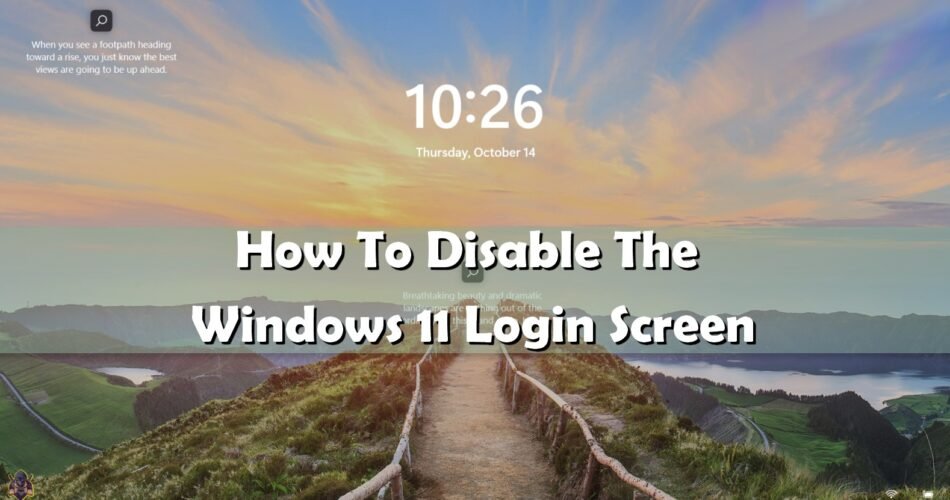Windows 11 login screen is driving you crazy and you want to disable it but you dont know how. Here you can find the answer if you find the Windows 11 login screen unnecessary or irritating and because Microsoft uses the Lock Screen in Windows 11 to push promotions. Keep reading and you will find out the answer.
First, you need to press  +
+ and enter the regedit command.
and enter the regedit command.
Than, go to\HKEY_LOCAL_MACHINE\SOFTWARE\Policies\Microsoft\Windows. You can copy this red text and paste it into adress bar, to save time.

Now, right click on the Windows map and drag your mouse to the right (New> Key).

Click on the Key and rename the new key to Personalization.

Now, Right-click anywhere on the right side of the window and select New > DWORD (32-bit) value.

Now, rename the new value to NoLockScreen and open it and change its value data to 1.

After you rename it and changet its value data to 1, Click OK and Restart your Computer. All done. This is how you disable the Windows 11 Login Screen.
If you want to know How to Realign the Start Button in Windows 11, click on the button here: